


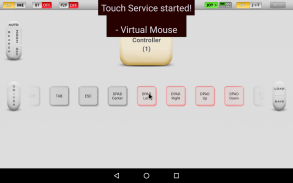
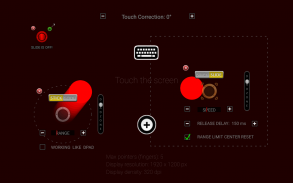

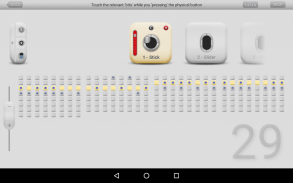
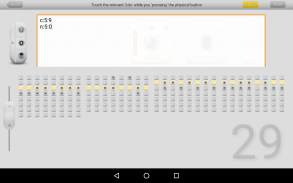

Description de USB/BT Joystick Center GOLD
USB/BT Joystick Center Gold is the only app that has anUnique Driver Editor & Programmable Byte Filter(you do not need to wait for the developer to support your gamepad :-) and can useWii Remotes also with Android 4.2and higher,PS4 / PS3 DualShock / Sixaxis(Wireless and without Root!) andXBox OneControllers (USB)
This Universal App hasTOUCH EMULATION / GAMEPAD EMULATION (X360,PS3,NAT) / HID / IMEsupport to use nearly allUSB Joysticks/Gamepads/Racing WheelsandANYpaired and connected BT Gamepadwith HID Mode supportto play all Games with TOUCH ONLY, GAMEPAD or IME Support like Avabel, Dead Trigger, Fifa, GTA, Minecraft, Modern Combat, ShadowGun, Soulcraft, Wild Blood, ... and alsoEmulatorslike AMIGA, C64, DOS, GBA, NES, N64, ...OnLiveand more.Please read this carefully:First, please do not download this paid app! (not all Android Devices are compatible with this app). First,try the Demo Versionto check your Device Compatibility. If the Demo Version is working well, then you can switch to the paid app.99%of the 1 and 2-Star raters ignored this hint, so you can ignore these ratings :-)Root:For the main feature you do not need root (Keymapping). Also for the Wireless PS4/PS3 Dualshock you don't need a rooted device. For all Touch + Search HID + Gamepad Emulation features you need root.Requirements:An Android 3.2 (or higher) Device with working USB "API" and BT supportFAQ's:https://groups.google.com/forum/#!topic/pokes-android-apps/sME_vV9pPcENew version released: 04.09.2013 / first Release 17.08.2011New: Gamepad Emulation (X360/PS3/NAT)With these modes you can emulate a X360 / PS3 Gamepad and other Controllers (NAT) with any connected Gamepad. Then you can play all games with limited controller support (also OnLive with X360).Hint: To solve problems you have to uninstall all Moga-, Wii-, Sixaxis- and other installed Touch Controller Apps and reboot. Without it you will get some problems.Here are some features of the new App:
- Unique: Driver Editor + Filter (you can create your own Gamepad Driver easily)
- New: Very Easy Joy2Touch GUI (Add/Move/Delete)
- New: Gamepad Emulation Modes (X360,PS3,NAT)
- New: Search HID (use ANY paired & connected HID Gamepad)
- New: Overlay Keyboard (Movable/Resizable)
- New: Automatic Save/Load each Game Touch-Setting
- New: Joystick to Mouse Emulation (Touch & Real Mouse)
- New: Universal Touchscreen Driver (for the most Devices with and without Touchscreen)
- New: Touchscreen Rotation Correction (-180°/-90°/0°/+90°/+180°)
- New: Touch Swipe/Slide Buttons
- Updated: Wii-Remote IR Pointer 2 Touch
Tested Joysticks/Gamepads:
- iCade (Search HID)
- iControlPad (SPP Mode)
- iPega 9017 / 9025 (Search HID: Home + X)
- Logitech (Rumble, F310,F510,F710)
- Logitech Racing Wheel FX
- Moga Pocket / Pro / Power / Hero (Mode "A" or Search-HID + "B")
- MS SideWinder Pre 2
- NVidia Shield
- Nyko Playpad/Pro (Search HID)
- N64 Dual "Adapter for PC USB"
- PhoneJoy
- PS3 Sixaxis (Wireless with USB BT CSR Dongle)
- PS4 Dualshock (Wireless also for Android 4.2 and higher with USB BT CSR Dongle)
- PSX 1/2 "USB Gamepad Converter Dualschock"
- PSX 1/2 "Super Dual Box Advanced"
- R/C Remote Control (Graupner/Spektrum)
- Rockband (USB Guitar/Drums)
- Samsung Wireless Gamepad (Search HID)
- SNES "Adapter for PC"
- Speedlink Xeox (Wireless "PS3" Mode)
- Wii Remote (also for Android 4.2 and higher with USB BT CSR Dongle)
- WikiPad
- XBox 360 & XBox One
Tested Devices (you have to try different Custom Roms!):
- Acer A500/A210/A211
- Asus TF300/TF700
- Galaxy Note 2/3/8.0/10.1 (2014)
- Galaxy S2/S3/S4
- Galaxy Tab 2/3
- HTC One
- LG Optimus
- Neo X5
- Nexus 4/5/7/7 (2013)/10
- NVidia Shield
- UDOO
- WikiPad
- Xperia Play/Z
All trademarks are property of their respective holdersUSB / BT Joystick Gold Center est la seule application qui a un éditeur de pilote uniqueet programmable Byte Filtre (vous n'avez pas besoin d'attendre pour le développeur à l'appui de votre manette :-) et pouvez utilisertélécommandes Wii aussi avec Android 4.2 et plus,PS4 / PS3 DualShock / Sixaxis (sans fil et sans racine!) etXBox Un Contrôleurs (USB)
Cette application universelle aTOUCHER EMULATION / GAMEPAD émulation (X360, PS3, NAT) / HID / IME support à utiliser des manettes USB presque tous/ Gamepads / Volants etTOUT couplé et connecté BT Gamepadavec l'appui mode HID pour jouer tous les jeux avec TOUCH SEULEMENT, GAMEPAD ou IME soutien comme AVABEL, Trigger Morte, Fifa, GTA, Minecraft, Modern Combat, ShadowGun, Soulcraft, sang sauvage, ... et aussiémulateurs comme AMIGA, C64, DOS, GBA, NES, N64, ...OnLive et plus.S'il vous plaît lire attentivement:Première , s'il vous plaît ne pas télécharger cette app payé! (Tous les appareils Android sont compatibles avec cette application). Tout d'abord,essayer la version de démonstration de vérifier votre compatibilité avec l'appareil. Si la version de démonstration fonctionne bien, alors vous pouvez passer à la version payante.99% des évaluateurs et une 2-étoiles ignoré ce conseil, de sorte que vous pouvez ignorer ces notes :-)Racine:
Pour que la fonction principale, vous n'avez pas besoin de racine (mappage clavier). Aussi pour le sans fil Dualshock PS4/PS3 vous n'avez pas besoin d'un dispositif enracinée. Pour tous les titres Touch + Recherche + HID Gamepad émulation fonctionnalités dont vous avez besoin racine.
PhotosExigences:
Un Android 3.2 (ou supérieur) Périphérique USB de travail "API" et le soutien de BT
PhotosFAQ:https://groups.google.com/forum/# topic/pokes-android-apps/sME_vV9pPcE
Photos
Nouvelle version: 09.04.2013 / 17.08.2011 première sortie
PhotosNouveau: Gamepad Emulation (X360/PS3/NAT) Avec ces modes, vous pouvez émuler un X360 / PS3 Gamepad et autres contrôleurs (NAT) avec une manette de jeu connectée. Ensuite, vous pouvez jouer tous les jeux avec le soutien de contrôleur limitée (également avec OnLive X360).
PhotosAstuce: Pour résoudre les problèmes que vous avez à désinstaller tous Moga-, Wii-, Sixaxis-et d'autres installés tactile contrôleur applications et redémarrage. Sans elle, vous allez avoir des problèmes.
Photos
Photos
Voici quelques caractéristiques de la nouvelle application:
- Unique: Driver Editor + Filtre (vous pouvez créer votre propre pilote Gamepad facilement)
- Nouveau: Très facile Joy2Touch GUI (Ajouter / Déplacer / Supprimer)
- Nouveau: Modes Gamepad Emulation (X360, PS3, NAT)
- Nouveau: Recherche HID (utiliser n'importe quel jumelé et connecté HID Gamepad)
- Nouveau: Overlay Clavier (mobile / redimensionnable)
- Nouveau: automatique sauvegarder / charger chaque jeu Touch-Cadre
- Nouveau: Joystick à émulation de la souris (Touch & vraie souris)
- Nouveau: écran tactile Universal Driver (pour la plupart des appareils avec et sans écran tactile)
- Nouveau: écran tactile de rotation Correction (-180 ° / -90 ° / 0 ° / 90 ° / 180 °)
- Nouveau: tactile Swipe / glissière Boutons
- Mise à jour: pointeur IR Wii-Remote 2 Appuyez sur
Photos
Photos
Testé Joysticks / Gamepads:
- Icade (Recherche HID)
- IControlPad (mode SPP)
- IPega 9017/9025 (Recherche HID: Accueil + X)
- Logitech (Rumble, F310, F510, F710)
- Logitech Racing Wheel FX
- Moga Pocket / Pro / Puissance / Hero (mode "A" ou Recherche-HID + "B")
- MS SideWinder Pre 2
- NVidia Shield
- Nyko Playpad / Pro (Recherche HID)
- N64 double "Adaptateur pour PC USB"
- Phonejoy
- PS3 Sixaxis (Wireless USB Dongle BT RSE)
- PS4 Dualshock (sans fil aussi pour Android 4.2 et supérieur avec USB BT RSE Dongle)
- PSX 1/2 "USB Gamepad Converter Dualschock"
- PSX 1/2 "de Super Double Boîte avancée"
- R / C télécommande (Graupner / Spektrum)
- Rockband (USB Guitar / Drums)
- Samsung Gamepad sans fil (Recherche de HID)
- SNES "Adaptateur pour PC"
- Speedlink XEOX (Wireless Mode "PS3")
- Télécommande Wii (également pour Android 4.2 et supérieur avec USB BT RSE Dongle)
- WikiPad
- XBox 360 et XBox Une
Photos
Photos
Dispositifs testés (vous devez essayer différentes ROM personnalisé!):
- Acer A500/A210/A211
- Asus TF300/TF700
- Galaxy Note 2/3/8.0/10.1 (2014)
- Galaxy S2/S3/S4
- Galaxy Tab 2/3
- HTC One
- LG Optimus
- Neo X5
- Nexus 4/5/7/7 (2013) / 10
- NVidia Shield
- UDOO
- WikiPad
- Xperia Play / Z
Toutes les marques déposées sont la propriété de leurs détenteurs respectifs











